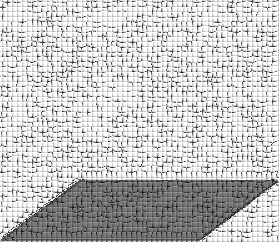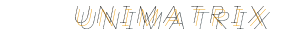Notes for Digital HiNote Laptops
- HiNote Ultra 2000
- March 26, 2018 Here is a useful site with information running Linux on a HiNote. Confirmed that the Cardbus sockets and the (internal) PCMCIA socket are working. The
i82365 driver must be loaded first followed by the
yenta_socket driver. The first time the i82365
driver is loaded fails; the second attempt should succeed. (Don't know why,
but the isa_probe() function of the driver fails.)The internal network/modem card (Xircom CreditCard Ethernet 10/100 + Modem 56) works on 100BaseT-FD although the ethernet port is not always registered. In this case, ejecting and re-inserting the card using the
pccardctl utility will register the ethernet port. The
ethernet port on the Enhanced Port Replicator of the HiNote Ultra 2000
also works.The USB port on the Enhanced Port Replicator is pass-through only (as mentioned in the user manual) and cannot be used on its own. You'll need the Multimedia Dock of the HiNote Ultra 2000 to get the USB port working. The Multimedia Dock also contains a USB port as well as a USB controller chip. The HiNote laptop is attached to the Multimedia Dock which, in turn, is attached to the Enhanced Port Replicator. So, everything is stacked in that case.
Attaching and de-attaching the HiNote to/from the Enhanced Port Replicator works quite bad. Maybe it's age, but most of the time the Port Replicator doesn't detect attaching or de-attaching the HiNote.
Also found that there may be a problem with detecting the IDE disk. My HiNote Ultra 2000 came with 4.8 GB drive which was not detected by the BIOS. Exchanging it with a 6 GB drive resulted in the HiNote Ultra 2000 to recognize that disk. The 4.8 GB drive was detected in a different model HiNote by the way.